If you are seeing symbols instead of letters in the CSV file, then instead of opening the file directly in MS Excel, please open a blank Excel document. And then go to Data > Get Data > From Text and choose the CSV file to open.
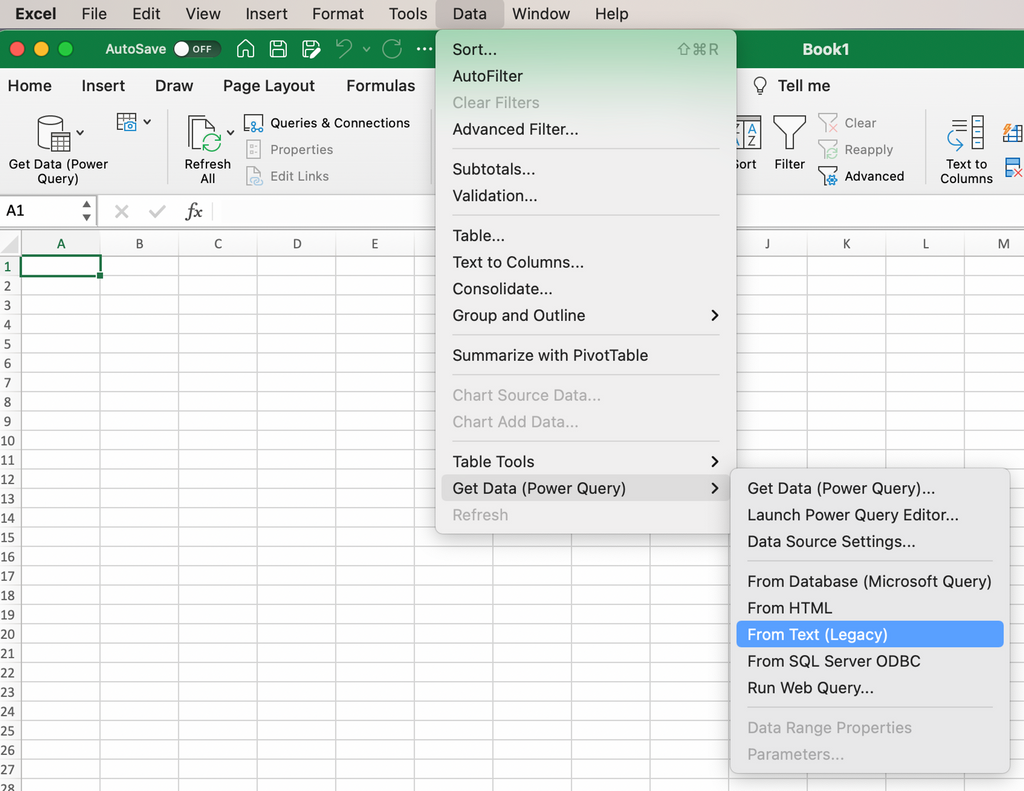
It will open an import Wizard.
Please set the encoding to Unicode (UTF-8) and it will solve the issue.
Note
If you need to split text into different columns please select the cell or column that contains the text you want to split and then select Data > Text to Columns.
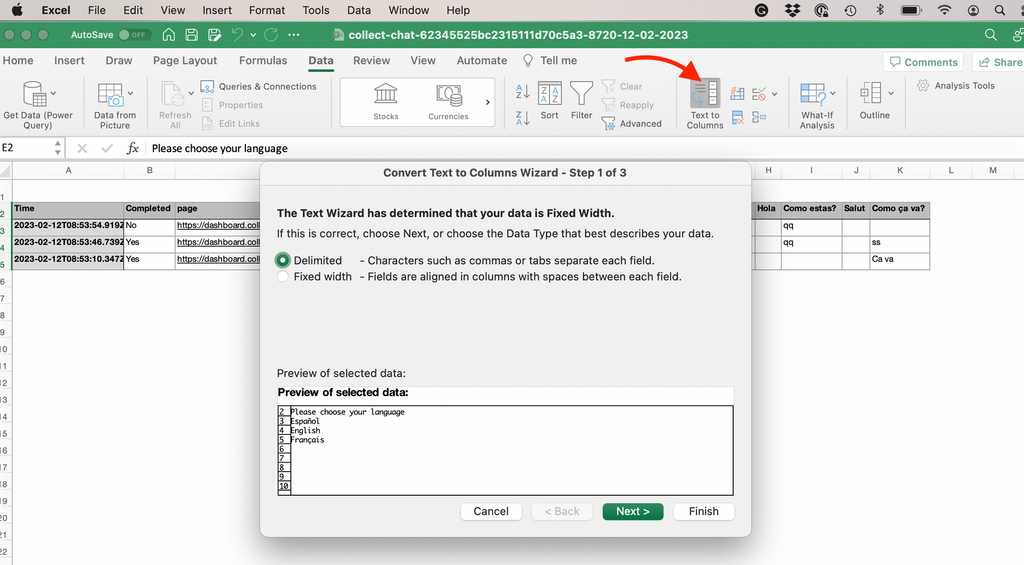
I
n the Convert Text to Columns Wizard, select Delimited > Next. Select the Delimiters for your data. For example, Comma and Space. You can see a preview of your data in the Data preview window. Select Next.
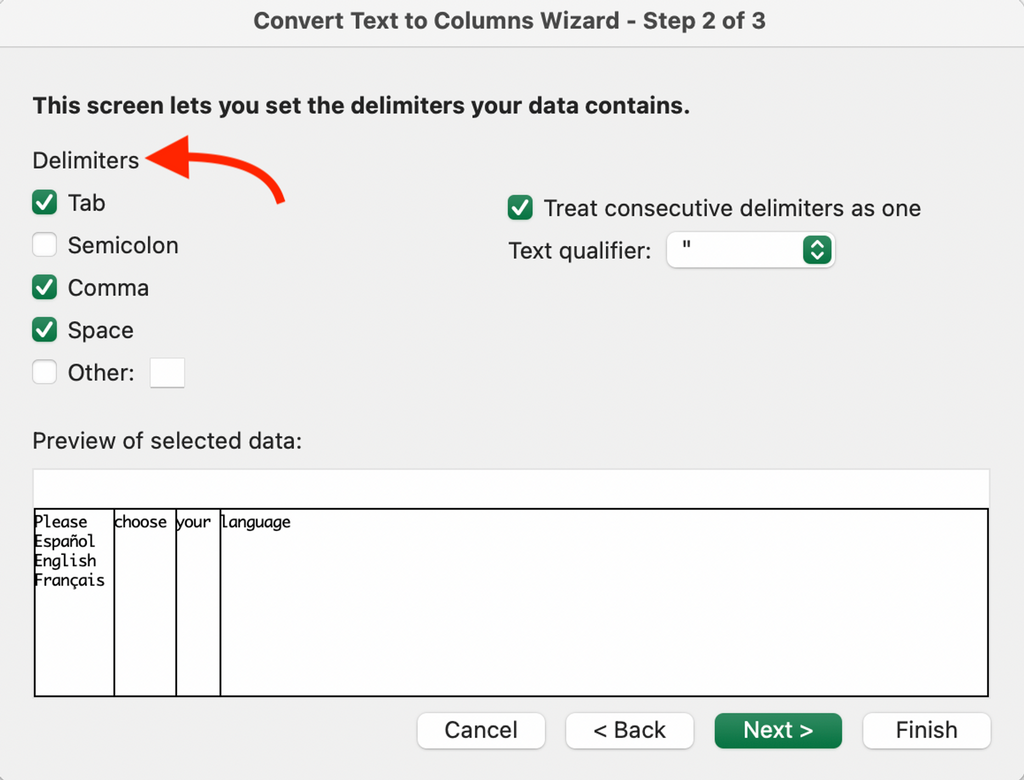
Select the Destination in your worksheet which is where you want the split data to appear. Select Finish.
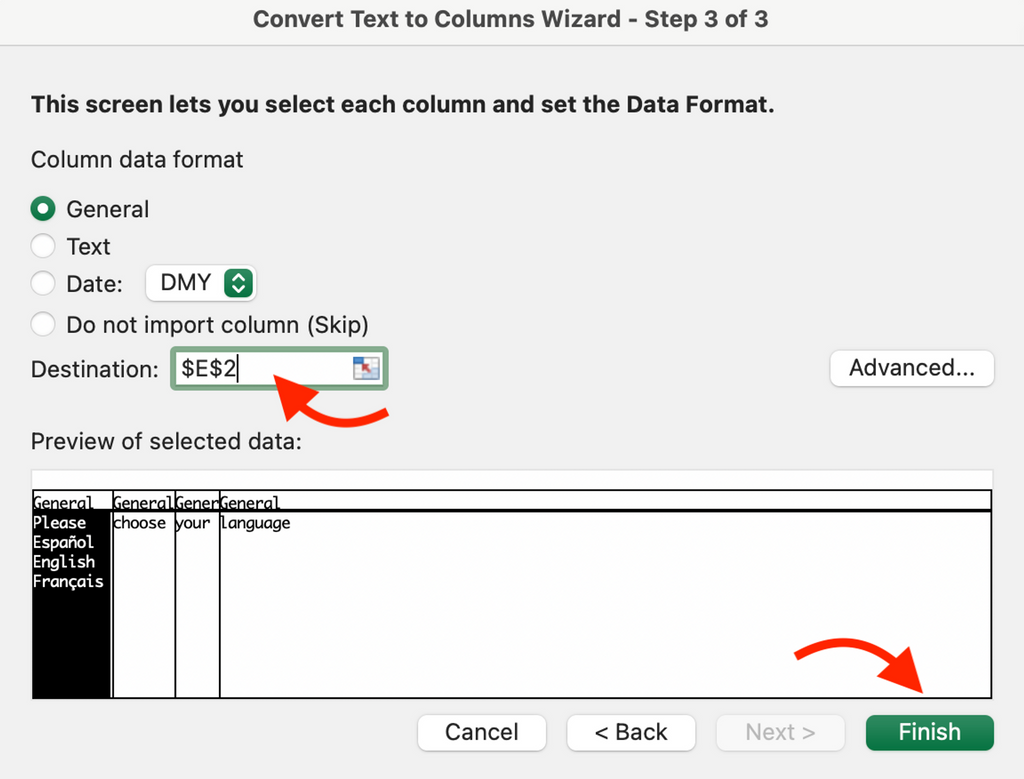
Still need help?
Contact us