In the event that you are not getting data via your Webhook integration; there are 3 things you need to check.
Check if Collect.chat is sending the data
The above video explains how you can test whether Collect.chat is sending the data or not using an external service called Webhook.site.
Try the steps that are mentioned in the video. When the chatbot completes the conversation, if you see that the data has been received by webhook.site, then you can confirm that everything is working well on Collect.chat's side.
Check your Webhook configuration
Make sure your Webhook integration is turned ON.
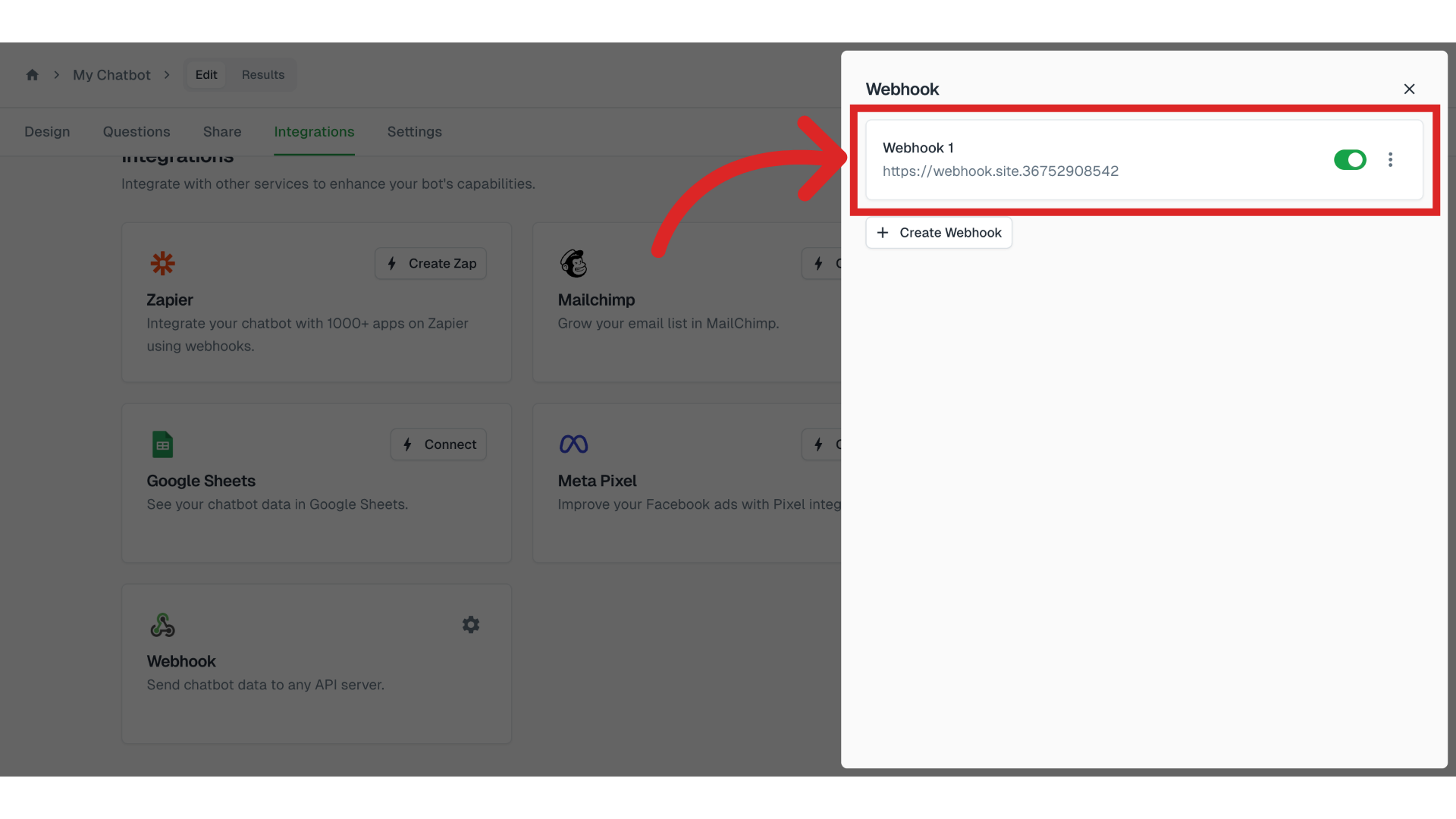
Also double check your API endpoint URL and the keys you are using in the configuration.
Ensure there are no missing or unwanted characters.
Check the app that's receiving the data
If you are integrating with a third-party app like a CRM or using an API endpoint, then sometimes the app may stop receiving data because:
The API has deprecated or has been updated without backward compatibility.
The third-party app had a server downtime.
The third-party app had a scheduled maintenance period that you were unaware of.
If you are still unsure what is causing the issue, then it's best to consult the customer care team of your third-party app to investigate the matter.
Still need help?
Contact us