Your WordPress plugin gives you different options to show the bot.
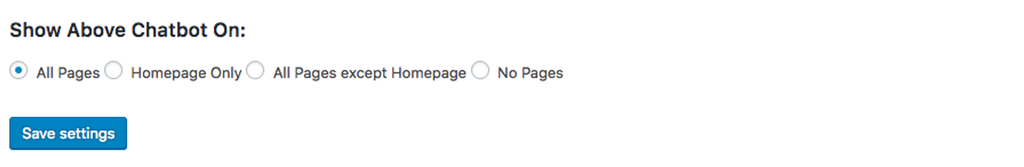
All Pages | This will display the chatbot on all the pages of your WordPress website. |
Homepage only | To display the chatbot only on the homepage, select this option. |
All Pages except Homepage | You can hide the chatbot on the homepage and show it on all the other pages and posts of your website. |
No Pages | This option is useful to temporarily disable the chatbot on your WordPress website. Whenever you are making any changes to your chatbot via Collect.chat's dashboard, we recommend disabling it until the changes have been made. |
Note
There are additional options to hide the bot in selected pages. This is available under Collect.chat's dashboard via targeting.
Go to Settings > Targeting. And you will find the Show on/Hide on options.
Still need help?
Contact us