Disable the Bot
You can always disable your bot temporarily from Settings > General and you will find the option to enable/disable the bot. This will not disable embedded chatbots. You need to remove the code snippet for embedded chatbots.
Cancel Subscription
You can cancel your subscription by downgrading your account to the Free plan from the billing page. This will prevent further payments from your card. You can upgrade your account later anytime.
Permanently Delete Account
Visit the account page and under the title manage account, you will see the option to delete your account.
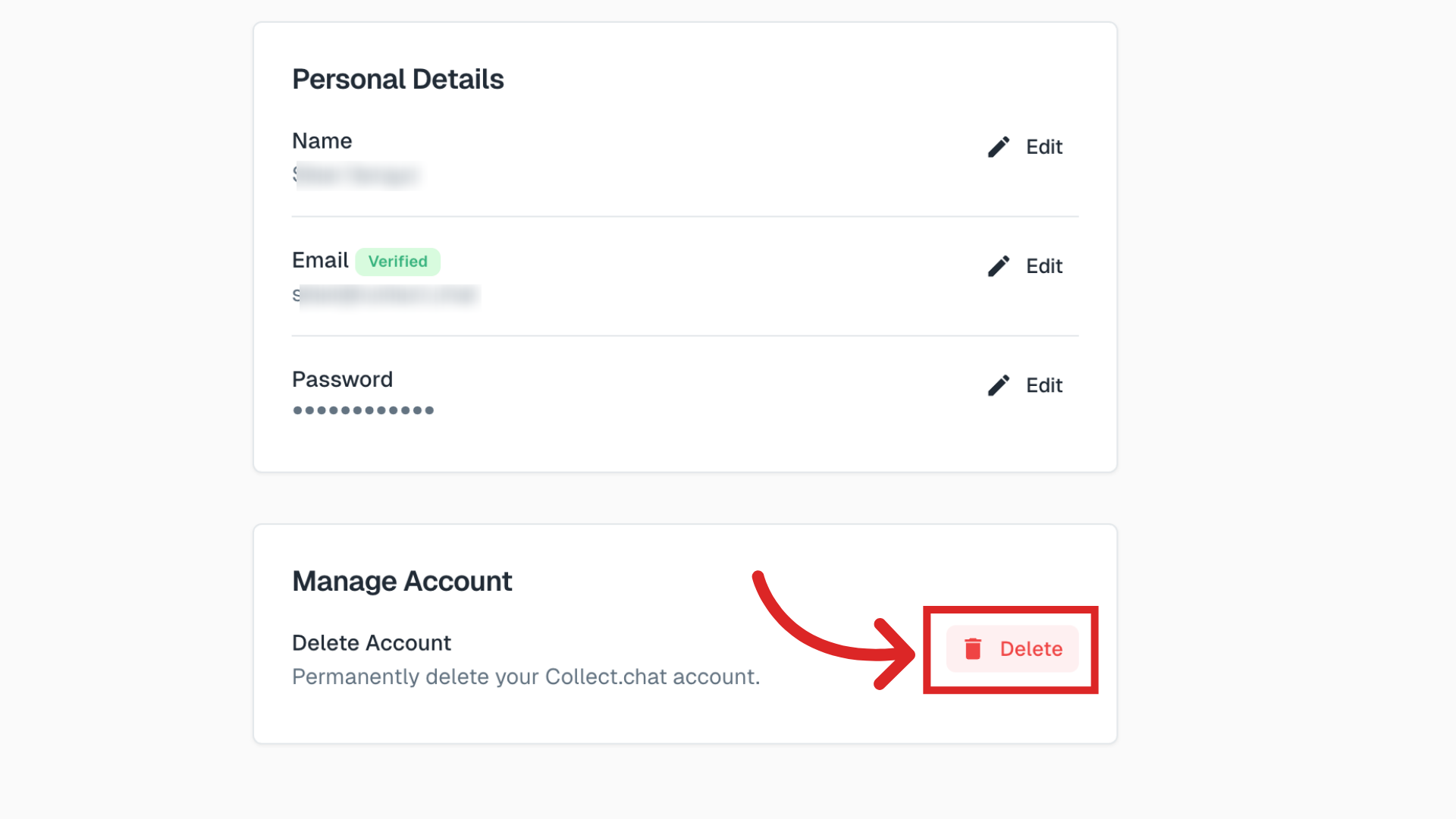
Once you delete your account, all of the below will be deleted:
All workspaces you own and their associated data
All your forms and responses in owned workspaces
All your account settings and preferences
Your membership in other workspaces
Warning
This action is irreversible. Make sure you have backed up all your data before proceeding.
Still need help?
Contact us